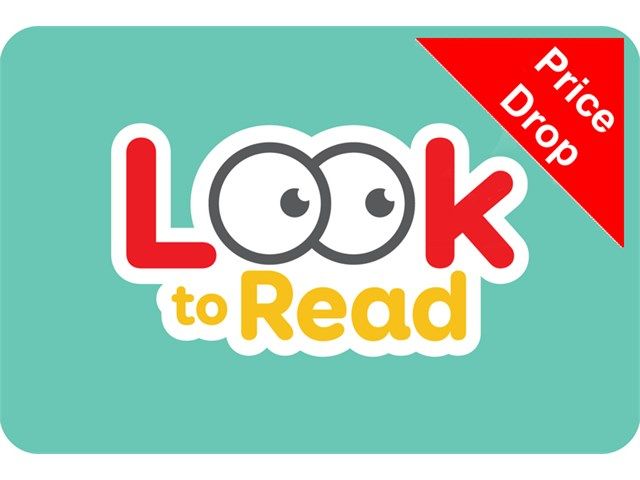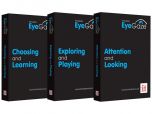Item Added to Basket
Look to Read from Smartbox
£180.00
Available for VAT relief
Product Code (SKU)
9355
Look to Read enables children with disabilities to experience and enjoy books independently. Suitable for use with eye gaze, switch and touch access. Everyone can enjoy Look to Read as part of their literacy journey – whether they’re just starting out or already have some literacy skills.
Please note: Look to Read software from Smartbox is downloadable software delivered via email within 2-3 days of receipt of order. Available to UK customers only.
Read MoreLook to Read enables children with disabilities to experience and enjoy books independently. Suitable for use with eye gaze, switch and touch access. Everyone can enjoy Look to Read as part of their literacy journey – whether they’re just starting out or already have some literacy skills.
Please note: Look to Read software from Smartbox is downloadable software delivered via email within 2-3 days of receipt of order. Available to UK customers only.
Look to Read is available as single user licences only, and the cost per single user licence is reduced dependent on the number of licences purchased. For multiple licence orders, please contact us for a quotation.
Each book is fully accessible, with exciting content and learning activities to offer support at every stage.
Who is Look to Read for?
Look to Read is suitable for AAC learners at any stage in their literacy journey, including those who are:
- Understanding cause and effect and developing access skills.
- Exploring books independently for the first time.
- Recognising sounds and letters, and developing early literacy.
Key Features
- 16 original animated stories.
- 4 stages of progression.
- 95 letter sounds and 100 high frequency words.
- 64 learning activities.
- Symbolised chat grids for every story.
- Workbook for tracking and recording progress.
- High contrast mode for users with visual impairment.
How does it work?
- Choose from one of the 16 stories about the magical adventures of a young boy called Pip and his family.
- See the words of the story displayed on the screen. Look, touch, press your switch or move your mouse over the words to hear them read aloud.
- When you have read the whole sentence, fun animations will bring the story to life.
Animated stories
The 16 stories in Look to Read are grouped into four different reading stages – each stage gradually introduces new sounds and vocabulary to build on what you’ve already learned. As you progress through the stages they introduce more complex sounds, and longer stories with more words on the page.
Activities
Each story comes with four accompanying activities, exploring everything from phonic sounds and story recall, to building words and sentences with keywords from the books.
- Story Sounds – Listen to the letter sounds introduced.
- Listen & Spell – Hear individual words and spell them out using the letter sounds.
- Building Words – Listen to and build key words.
- Find the Words – Hear and find key words.
- Making Words – Make new words using target sounds from the stories.
- Sentence Building – Build sentences using words from the books.
- What Happened? – Complete comprehension activities recalling key events.
Encourage a love of reading
Early literacy begins with exploring books. Looking at the front cover, learning that text flows from left to right, and moving from page to page as you progress through the story – all important parts of a learner’s early literacy experience.
Support early communication
Symbolised chat grids are available with every story in Look to Read. Each grid combines commonly used core words (e.g. more, stop, like) with key words from the story. They are always available, so you can talk about the stories as you read them.
Discover phonics
Phonics is a method of teaching children to read and write by helping them to hear, identify and use different letter sounds. Look to Read introduces these letter sounds gradually, one story at a time. Used alongside literacy instruction, the programme encourages learners to link sounds and letters, and begin to read.
Read in high contrast
High contrast mode is designed for learners with visual impairment. This setting is easily switched on within the software. Backgrounds will change to blue with yellow text to create a stronger contrast.
Minimum Specifications
- Operating System: Windows 10
- Processor: Intel Atom 1.44GHz
- Memory: 4GB RAM
- Storage: 2 GB Hard disk space free
Designed to work on communication aids and tablets large and small.