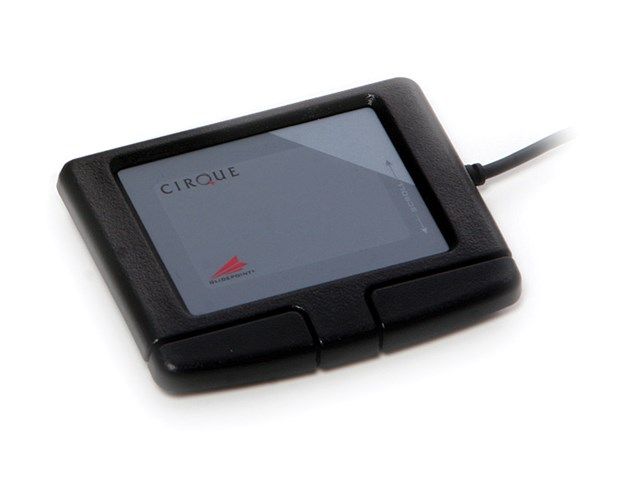Item Added to Basket
Glidepoint Touchpads
£35.00
Product Code (SKU)
Glidepoint Touchpads
The Cirque’s Glidepoint Touchpads allow you to simply glide your finger over the touchpad surface and gently tap (or click the buttons) to perform all input functions. With three categories of desktop touchpads to choose from, there is a solution to fit your digital lifestyle.
Read MoreThe Cirque’s Glidepoint Touchpads allow you to simply glide your finger over the touchpad surface and gently tap (or click the buttons) to perform all input functions. With three categories of desktop touchpads to choose from, there is a solution to fit your digital lifestyle.
Easy Cat
- The Cirque Easy Cat Touchpad makes it easier and more comfortable than ever to control your computer.
- To perform basic mouse functions, simply glide your finger over the smooth surface to point, then tap on the pad or press on the buttons to click. Both left and right click functions can be activated by tapping on designated areas of the pad.
- It's easy to detect the right click area of the pad thanks to the subtle change of pad texture and colour. Double-tap and hold your finger on the pad, or hold the left button as your finger glides to grab, drag and highlight any item on-screen.
- Activate vertical scroll by simply gliding a finger along the right edge of the touchpad. The GlideExtend® feature makes it easy to keep moving the cursor after you've run into the touchpad's edge.
Smart Cat
- The Cirque Smart Cat sets the standard of comfort plus performance in touchpad computer control.
- With intelligent software, one touch scroll and zoom, and distinctive sounds for each operation, it combines all the power of a top of the range mouse with the unrivalled comfort and durability of a touchpad.
- Access right clicks by tapping a finger in the touchpad's upper right corner. Keep moving the cursor after you've run into the touchpad's edge thanks to the convenience of GlideExtend®. Programmable software allows you to go from fast on-screen movements to pixel point control.
- Quickly activate vertical/horizontal scrolling as well as magnification tools by gliding a finger along the touchpad edges.
- Cirque's capacitive touch technology provides complete navigation control of any graphical interface, packed in a space saving, low friction, durable touchpad.
Smart Cat PRO
The Cirque Smart Cat PRO offers everything that the Smart Cat does but adds the flexibility of programmable hotlinks:
- Execute programs/commands.
- Open files.
- Control browser functions.
- Assign (toggle) mouse actions.
- Control cursor modes (example: horizontal snap-to-grid).